- Go to https://www.zoom.crhrc.org.
- Click the Launch Meeting button (if it doesn’t start automatically).
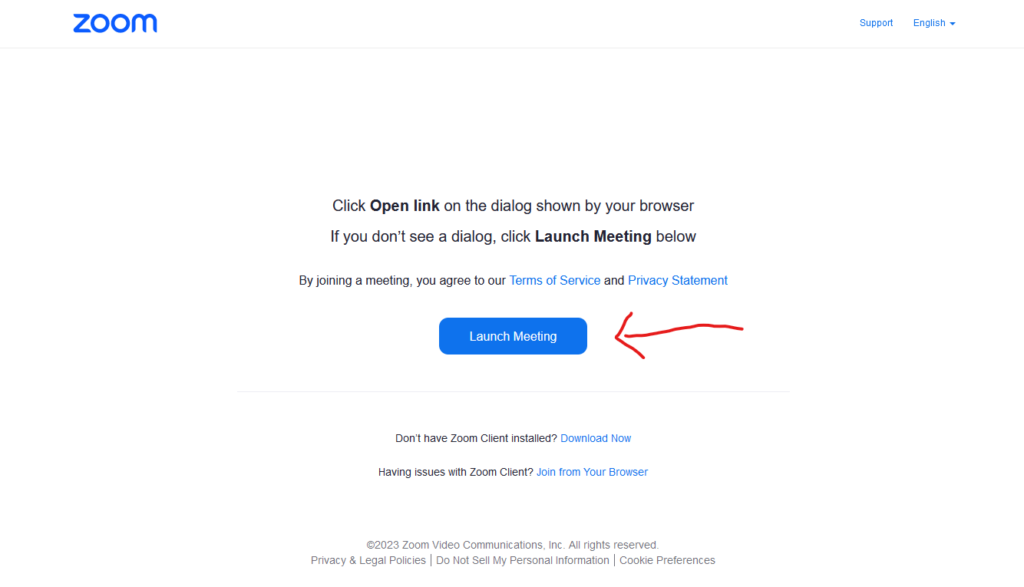
3. Click the Join button
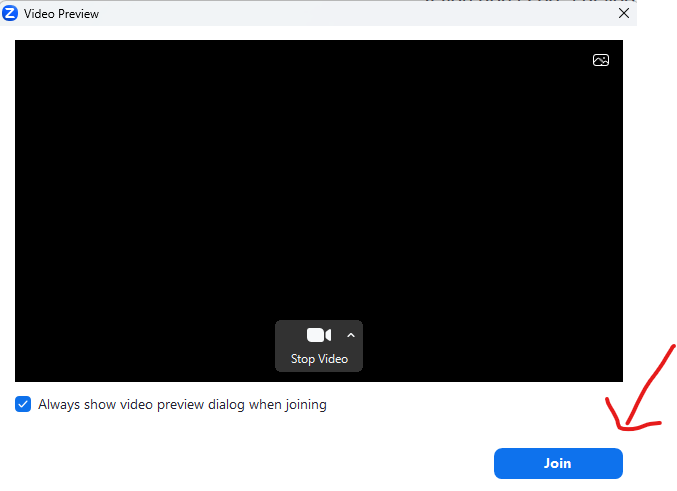
4. Click the Computer Audio tab at the top and then click the Join with Computer Audio
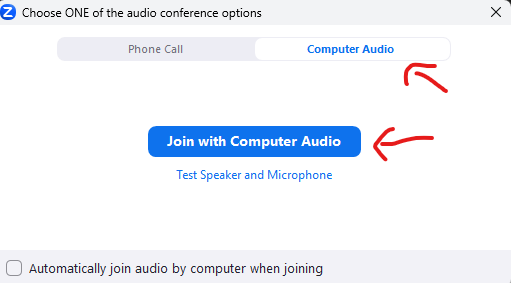
5. Click the Got It button on the Recording Notification
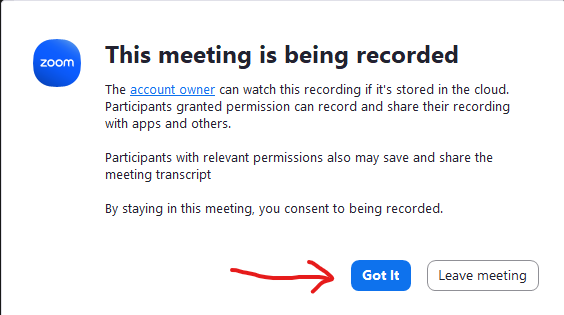
Rename Your Zoom Username To Include Name and Call Sign
- Move your mouse to the bottom of the ZOOM screen and the options bar will appear. Click the Participants button.
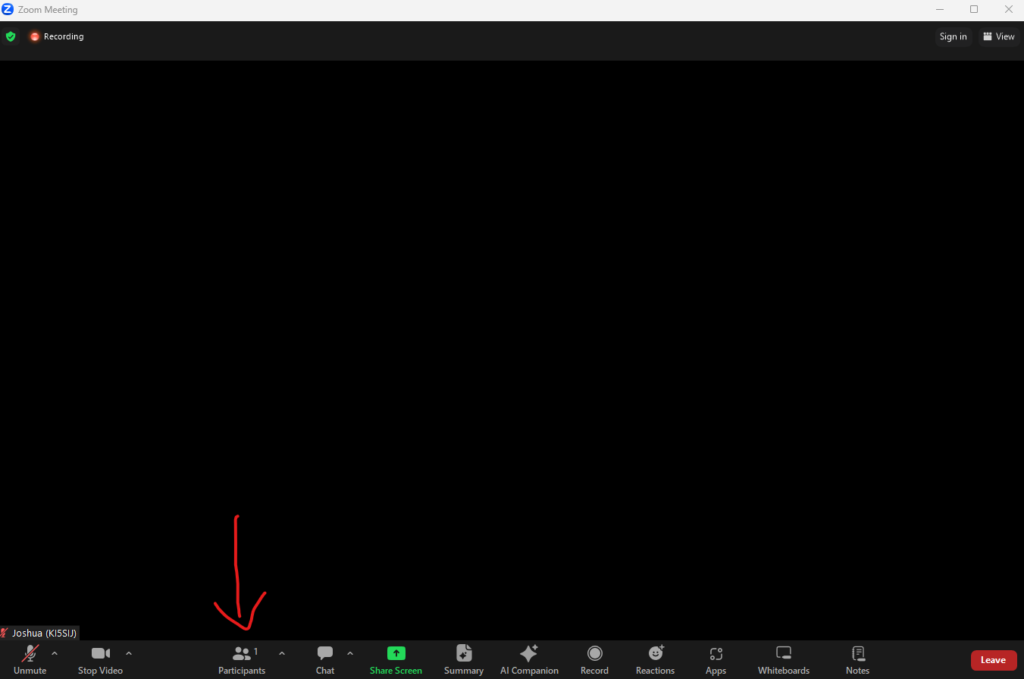
2. Locate your name in the list of Participants. You will see a (ME) behind your name in the list. When you place the mouse over your name you will see an elipses button on the right. Click the Ellipses button then click the Rename option.
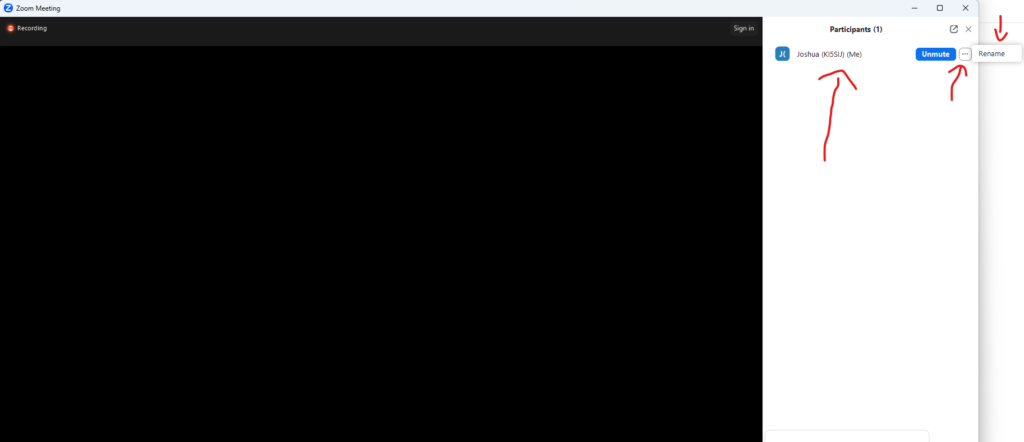
3. Now enter your Name followed by your call sign. Example Joshua (KI5SIJ)
Then click the Change button.
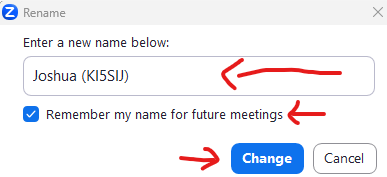
Test Your Zoom Setup
- Go to www.zoom.us/test.
